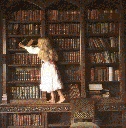|

|

|

|

|

|

|

|

|
| Girl Chat SSL | Girllove Garden | Boy Links Security | Security News | Girl Links | Contact | Basic Anonymity | Contribute | Proxy Check |
Having technical problems? Need advice? Visit Somersault's Tech Forum! here !
Note: Unsure of a term's meaning? Research the term here !
Or look it up in the Tech Encyclopedia right here !
The year 2000 was the year when computer safety became a household word. Viruses, worms, trojans, hacking, and denial-of-service attacks, not to mention the Y2K scare, induced a state of dread for techies and novice computer users alike. Fortunately, each new threat kept computer security companies "on their toes". Unfortunately, the future of Internet security issues looks no brighter today. The "bad guys" and all of their malevolent, cyber savvy tricks are clearly here to stay
And among the "bad guys", dishearteningly, is a new generation of Internet security threats from the user profile hungry Web Sites we visit as well as programed within the very browsers that we use to surf the world wide web. As a result, the email we receive from "strangers" is no longer the only problem with correspondence safety issues on the net. Today, Big Brother and Big Business have access to every email we send. And then there is spam with hidden security invasive HTML, which, similar to spy ware programs that we are tempted to install, (Hot Bar is one example), log and report each of our surfing destinations to a "mother ship" in cyber space.
How can I protect myself from compromising the anonymity of my personal and business related information? What security programs are available to shield my computer from malicious viruses? How do I safeguard my email from predatorial surveillance? Can I encrypt my valuable virtual property that I store within my computer? Do I really need a firewall to protect my computer from hackers? Too, is it possible to wash my drives of unwanted cookies as well as to cleanse it of web visits that occur as a result of unscrupulous profiteering redirects to undesirable Web Sites? Simply stated, yes; you can!
Thus, in an attempt to ward off the pitfalls common to the use of today's Internet, fraught with the afore-cited dangers, the steering committee of Girl Chat feels a keen sense of responsibility to the GC community to provide the following valuable information. We believe all will benefit by reviewing the linked topics below to selected security programs and safe surfing information that can make your use of a computer a more secure experience - both online and off.
Please note: Girl Chat endorses no product as being superior to others. Each topic of concern, in connection with web security, should be judged according to the reader's personal experiences, close scrutiny of the product information offered by each individual service and internet security program provider, product and technical assistance comparisons, and your own budgetary priorities. Before you proceede you might want to disable your browser from accepting cookies. If you do not know how to do this, click on the "Cookies" link in the selection below. Access the site and review the topic "How to Disable Cookies" linked at the top. Study in depth. And please remember that common sense is your first line of defense.

|

|

|

|

|

|

|

|

|
| Anti Virus | Common Sense | Galactus Security | Encryption | EPIC.org | Firewalls | Hard Drive Cleaners | Spy Ware | Cookies |